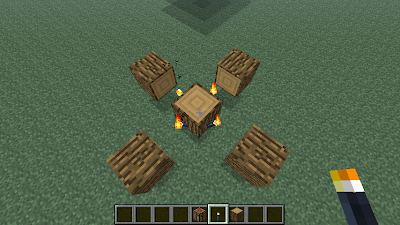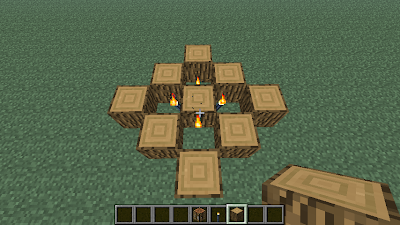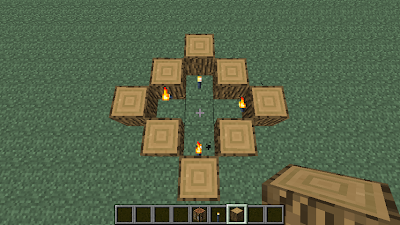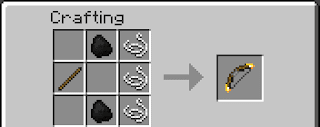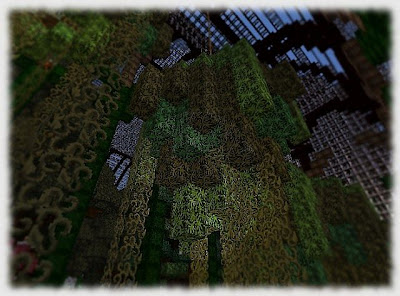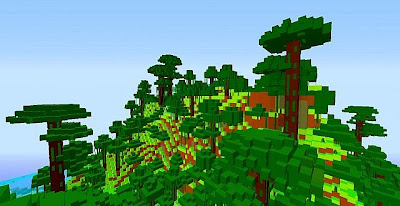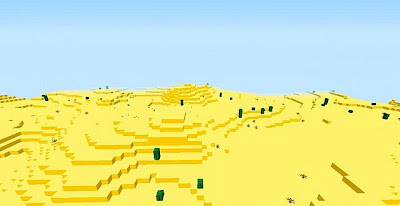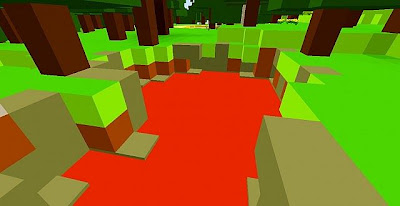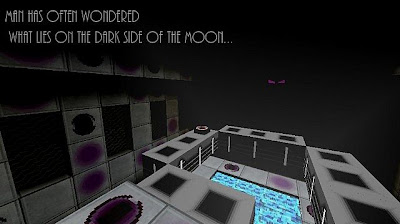| Name: | Smart Torches Mod |
Author(s): | integerArray | |
| For Versions: | Minecraft 1.6.2/1.6.1/1.5.2 | |
| Compatility: | All | |
| Requires: | None | |
| Updated: | 31.7.2013 | |
| Category : | Minecraft Mods |
Description:
Smart Torches is a mod that alleviates the annoyance of torches breaking off of walls unintentionally.Smart Torches:
- Reattach to any valid surface when the block they’re on breaks
- Can attach to the underside of blocks
- Can easily be converted to and from regular torches..
Video Reviews:
Video by ChazOfftopicScreenshots:
Recipes:
Changelogs:
- Smart Torches render incorrectly when beneath a block
- Torches fired from a Torchbow don't necessarily attach to the face they hit
- If only Smart Torches are in your inventory, you still have to sneak to fire one.
How to Install
- Download the latest version of Minecraft Forge installer from (below), choose the installer option.
- Start >Run (or Windows + r), then type in %appdata%
- Click the OK button or the Enter Looking .minecraft/bin/mods folder
- Drop all files straight into the Minecraft.jar (SMP: server.jar)
- Done
DOWNLOAD NOW
For 1.6.2:Sever DropboxFor 1.6.1:
Sever Mediafire
Sever Mega
Sever DropboxFor 1.5.2:
Sever Mediafire
Sever Mega
Sever Dropbox
Sever Mediafire
Sever Mega