Magic Launcher as the name suggests is a magical tool for Minecraft. Magic Launcher provides a comprehensive utility in the Minecraft, By using Magic Launcher tool the mods can be loaded/installed without any alteration of minecraft.jar file. Just select your desired mod and double click on magic launcher and the tool is added in your Minecraft.
Credit:
sp614xMagic Launcher Description
Design:- Minecraft style
Features:
- Minecraft Selectable minecraft.jar
- Automatic version detection
- Configurable window size, also maximized
- Selectable minecraft folder
- Selectable java executable
- Java memory limit Java custom parameters
- Show error log
- Remember user
- Configuration profiles
Mods:
- Load mods dynamically without changing minecraft.jar
- META-INF does not have to be deleted
- Automatic mod compatibility checking
- External mods detection and compatibility checking
- Shortcut to external mods folder
- Configurable external mods
- Automatic mod requirements checking (ModLoader, ModLoaderMP, Forge, GuiAPI)
Changelogs:
- Fixed window size, fullscreen and base folder for Minecraft 1.6, fixed twitter feeds to use direct links
- Fixed missing sound, caused by the sound thread being interrupted while writing log. Fixed Forge mod detection when Forge is loaded as environment library. Fixed RSS feeds to use cached static files.
- Updated to support newer snapshots, added search in the log window, fixed twitter feeds, fixed crash when profile name starts with quotes, fixed crash when profile environment not found.
- Compatible with the Minecraft 1.6 launcher, supports all Minecraft versions downloaded by the new launcher.
Screenshots
How to Install
- Download Magic Launcher for Minecraft 1.6.2.
- Extract the file by using Winrar or other rar extracting software.
- Double Click on the intaller.
- Select the Minecraft folder (Source).
- After installation is done then enjoy Magic Launcher tool.
DOWNLOAD NOW
For Windows:Sever DropboxFor Mac:
Sever Mediafire
Sever DropboxFor Windows/Mac/Linux:
Sever Mediafire
Sever Dropbox
Sever Mediafire


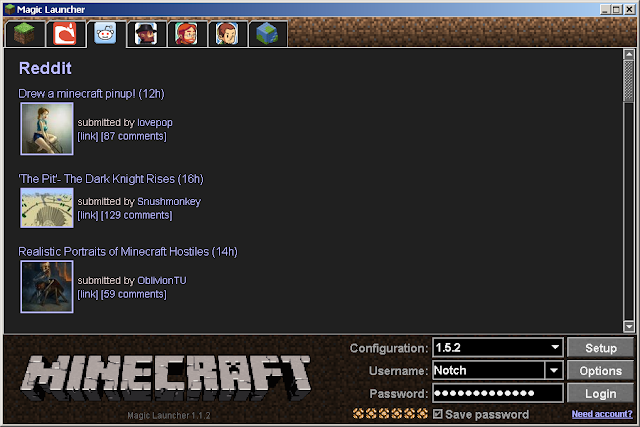

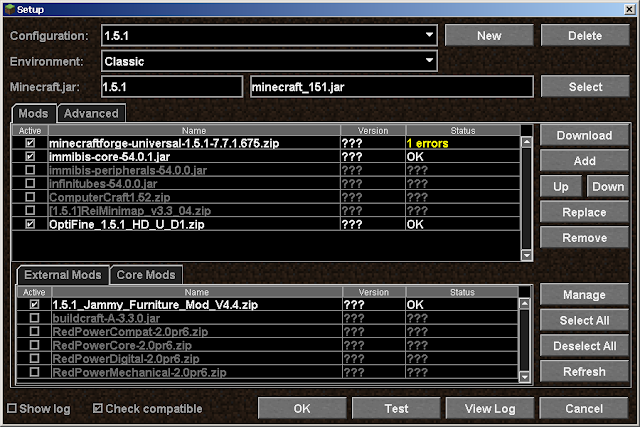
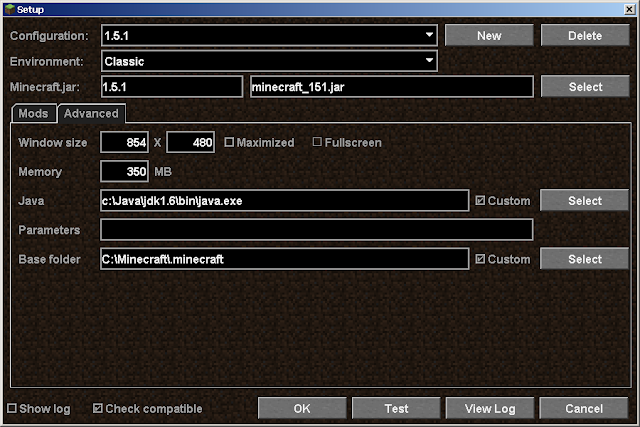
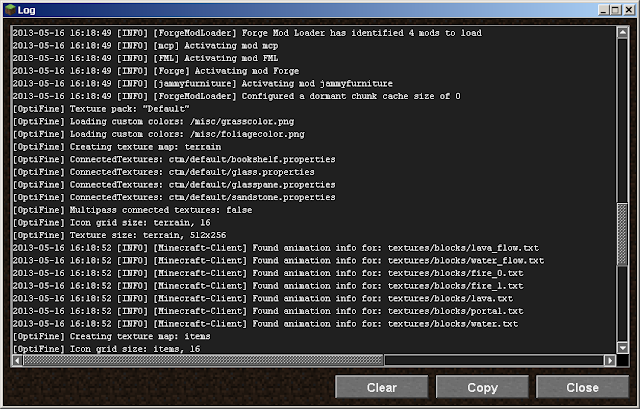
Không có nhận xét nào:
Đăng nhận xét