![[Mods] Universal Coins Mod 1.6.4/1.6.2/1.5.2 [Mods] Universal Coins Mod 1.6.4/1.6.2/1.5.2](https://blogger.googleusercontent.com/img/b/R29vZ2xl/AVvXsEjeAXjny24zTU_4TRAQz9hvs5GBFcu_lkmZIf2iD0oeJq0OWcLisB4JqYhY7lC-EgUjRxqKcpCMXz8o18WvlIsSTtTEqgw-ZlaXzIqIBZuyj2mhyyRLXvcNCWGNvLx44Ez1yPy1Wg8oU0c/s320/universal-coins-mod.jpg) | Name: | Universal Coins Mod |
Author(s): | TED_996 | |
| For Versions: | 1.6.4/1.6.2/1.5.2 | |
| Compatility: | All | |
| Requires: | None | |
| Updated: | November 27 , 2013 | |
| Category : | Minecraft Mods |
Description:
- This mod allows you to trade any items using coins. The coins come in four values: the Coin (value 1), the Coin Stack (value 9), the Large Coin Stack (value 81) and the Coin Pile (value 729). Obviously, 9 of a lower tier will get you 1 of the higher tier; also 1 of a higher tier will get you 9 of the lower tier.
- The trading is done at an Universal Trade Station. The only way to get coins is by selling an item. Most vanilla items have a predefined price and prices can be changed in the config file.
- Items can only be bought after the player has found at least one of that item (no buying blaze rods before finding one).
The Trade Station::
Universal Coins Mod Recipes:
Universal Coins Mod Video Review
Config
- There are three configuration files: the block/item ID file, the price list file and the blacklist file. The items on the blacklist can not get a price.
- All the prices on the price list can be changed.
Universal Coins Mod. How to Install
- Download the latest version of Minecraft Forge installer from (below), choose the installer option.
- Download Free Minecraft Universal Coins Mod 1.6.4/1.6.2/1.5.2
- Start >Run (or Windows + r), then type in %appdata%
- Click the OK button or the Enter Looking .minecraft
- Put downloaded zip file into .minecraft\mods folder. Do not unzip it. If you don’t have a mods folder, create one
- Done
Changelogs
v1.3- Ability to sell or buy as much as possible with one click
- ‘Auto’ button, which moves the coins you get from selling straight to the internal coin sum.
- Added prices for EVERYTHING. (with reasonable exceptions)
- Make it so that you don’t lose your coins when you break a trade station.
DOWNLOAD NOW
Universal Coins Mod For 1.6.4:Universal Coins Mod For 1.6.2:
Universal Coins Mod For 1.5.2:

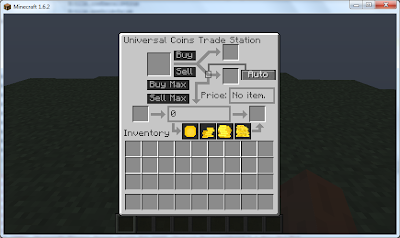


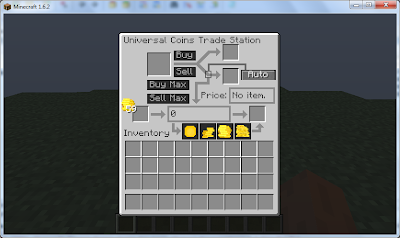


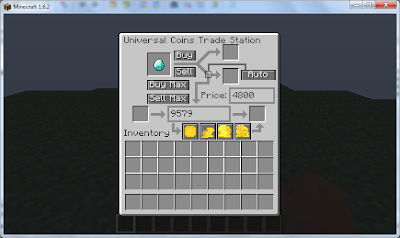
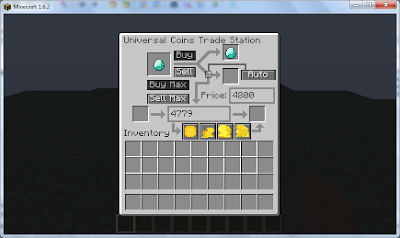



![[Mods] Universal Coins Mod 1.6.4/1.6.2/1.5.2 [Mods] Universal Coins Mod 1.6.4/1.6.2/1.5.2](https://blogger.googleusercontent.com/img/b/R29vZ2xl/AVvXsEgiWN2LnnnXJMDXFSgOPBrzKvI3R1OK73M7TJTQoivMf3L1LwJSy9knGYNELYnF9xGPL4uGSCUyEeUyK8I_txZR2apbVm8tag36JsH30LWexlN84OK4ClYIkPLzF_FPKGsgru7e0tvLQDA/s400/universal-coins-mod-recipes-1.png)
![[Mods] Universal Coins Mod 1.6.4/1.6.2/1.5.2 [Mods] Universal Coins Mod 1.6.4/1.6.2/1.5.2](https://blogger.googleusercontent.com/img/b/R29vZ2xl/AVvXsEjOQVLPtm3rOwyDyrB9zysUpE0G9Hq3ZtB3bskZvvBM9IJNbMzxSTt2Y7qps6MxgHFkShy39ceKZeZVhzCIyrQ2Cpv-ywb3QA6aDNv1N7tvuuIkadHXxT2uEmPRHQtjUPzCgjPeKA8iMsA/s400/universal-coins-mod-recipes-2.png)
Không có nhận xét nào:
Đăng nhận xét